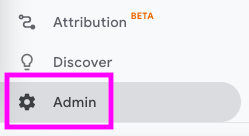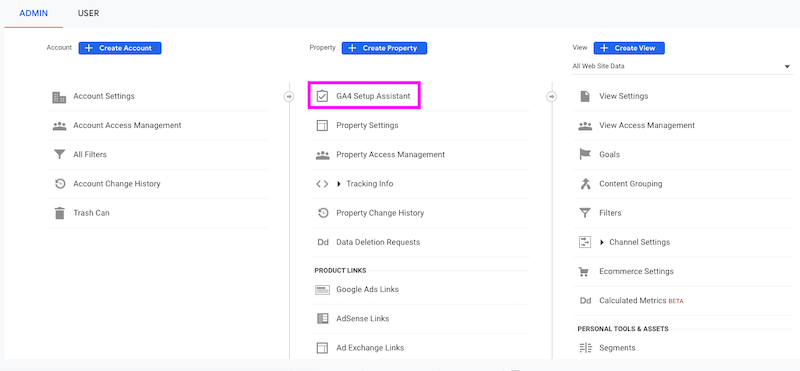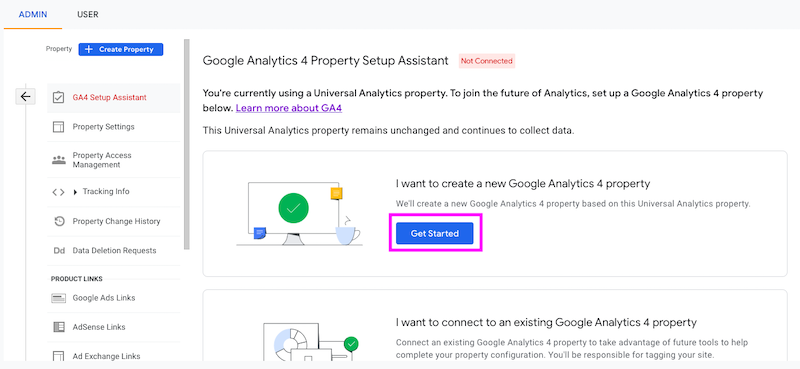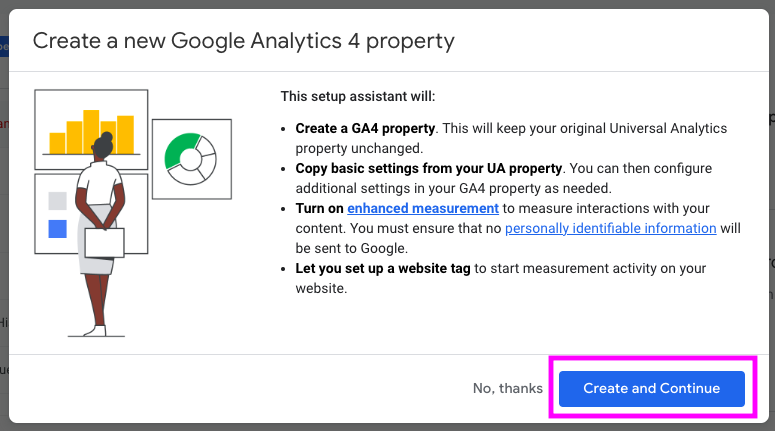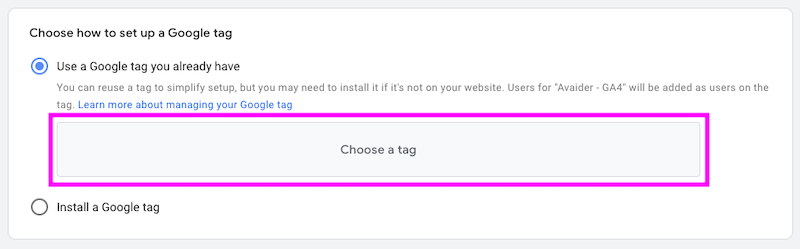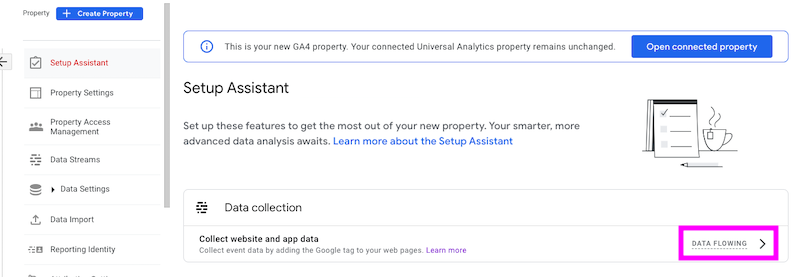|
Next summer (1st July 2023) Google will retire Universal Analytics in favour of GA4. Designed to respond to concerns around user privacy, that has also seen Apple introduce enhanced data protection for their users, GA4 is being touted as the future of web analytics. The new interface is slick, nicely integrated with other Google products, and is quickly learnt by anyone familiar with Google Analytics. Hopefully you already have Google Analytics for your website and are using it to monitor and optimise your website's performance. Migrating this to GA4 is really straightforward and is best done as soon as possible. The sooner you do it will mean you have more historical data. Your new GA4 property is completely separate from your Google Analytics property, so migrating now means that by December next year you'll once again be able to easily see YOY analysis. And these are the simple steps you need to take to create your new GA4 property and hook it up. 1// Open your current Universal Analytics property and click on 'Admin' in the left hand menu: 2// Select 'GA4 Property Settings' from your property menu. 3 // Choose 'Get started': 4// Choose 'Create and continue': 5// Select your tag from the list presented to you: 6 // Voila! Your GA4 property is set up. Leave it for 24 hours and then come back to check the traffic is flowing property. Once you are confident everything is ok, you can start adding the events and customisations you need for extra analytical detail.
Click here for the full Google guide on your GA4 migration. Comments are closed.
|
Here are some tips and tricks for marketing your business effectively.Marketing Topics
All
|
Home |
ServicES |
About me |
Get in touch |
PRIVACY POLICY
|